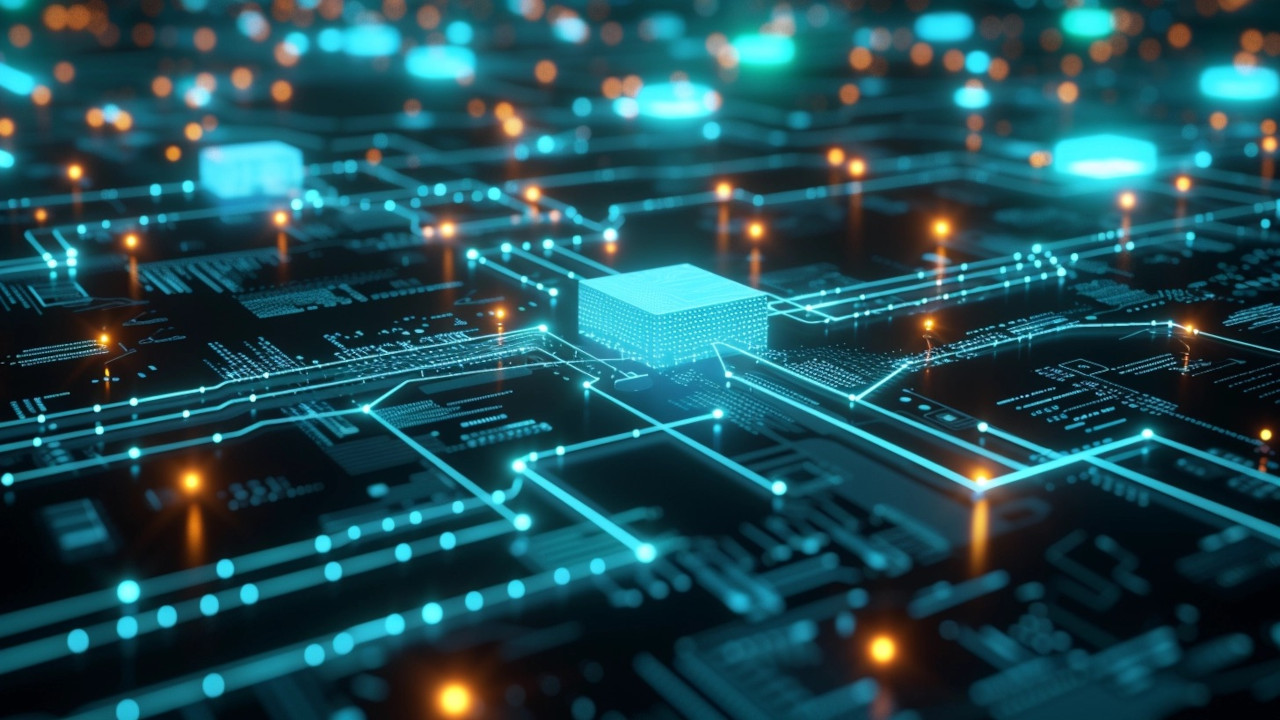Have you ever wondered if two different domain names can lead you to the same website? It's a common question, especially as businesses look to streamline their online presence or create seamless user experiences across multiple brand names. The answer is understanding how domain names and IP addresses work together in the vast digital world.
Having multiple domains pointing to a single IP address isn't just possible; it's a strategy many employ for various reasons, ranging from brand protection to marketing campaigns. This approach can simplify managing web content and ensure your audience can find you, regardless of their address. Let's investigate how this is achieved and why it might be a smart move for your online strategy.
Can Two Domain Names Point to the Same IP
Yes, two domain names can point to the same IP address. This method is possible and relatively common in the digital area. Whether you're a blogger or entrepreneur or run a large-scale e-commerce website, understanding how to effectively use domain names can significantly impact your online presence.
When you're setting up your website, you may come across the need to have multiple domain names. This could be for branding purposes or to capture different market segments. Each domain name can be directed to the same IP address hosted by your website, allowing users to access the same site through different URLs.
This technique relies on the Domain Name System (DNS), which acts like the internet's phonebook. It connects domain names with IP addresses, enabling browsers to load internet resources. You can easily configure multiple domains to point to a single IP address by utilizing the DNS. Such a setup ensures that no matter which domain name a user types in, they land on your intended website.
Here are simple reasons why you might consider this approach:
- Brand Protection: Prevent competitors from registering similar domain names.
- Marketing: Different domains for various campaigns or products.
- SEO: Potential impact on search engine optimization, though this comes with nuances.
Remember that while having multiple domains pointing to the same website can be beneficial, using this tactic wisely is crucial. Misuse could dilute your brand or confuse your users. For detailed guidance on setting this up, trusted sources like Wikipedia provide extensive information on DNS management.
Besides, consulting with SEO experts or resources like Search Engine Journal for tips on optimizing your domains without harming your SEO efforts is beneficial.
To summarize, not only can 2 domain names point to the same IP address, but doing so can also serve various strategic purposes for your online presence. By effectively understanding and implementing this tactic, you can enhance your website's accessibility and ensure it reaches the broadest possible audience.
Understanding Domain Names and IP Addresses
When you're delving into the world of hosting and domain name services, it's essential to understand how the internet operates. At the heart of it are domain names and IP addresses, two critical components that ensure you connect to the right website effortlessly.
What is a Domain Name?
A domain name is essentially the address of a website
that you type into a web browser. It's a user-friendly representation of
an Internet Protocol (IP) address. For instance, instead of typing a
complex series of numbers, you enter a domain name
example.com to access a website. This
system was created because domain names are much easier to remember than
IP addresses.
Domain names are part of a more extensive internet addressing system called the DNS or Domain Name System. The DNS allows for domain names to be translated into IP addresses, enabling browsers to load the website associated with the domain name. Each domain name is unique, ensuring every website can be distinctly identified online.
An essential fact is that multiple domain names can point to the same IP address. This functionality is used for various reasons, including brand protection and simplifying marketing efforts. Companies often purchase multiple domain names related to their brand to ensure users reach their website, regardless of their address.
What is an IP Address?
An IP address is a unique string of numbers separated by periods assigned to every device connected to the internet. Think of it as the numerical address corresponding to the domain name you enter. When you search for a website using its domain name, the DNS translates that name into the website's IP address, directing your request to the correct server.
There are two types of IP addresses:
- IPv4 consists of four sets of numbers ranging from 0 to 255, separated by dots (e.g., 192.158.1.38). Due to the vast number of devices connecting to the internet, IPv4 addresses are rapidly being allocated.
- IPv6: To address the limitation of IPv4, IPv6 was introduced, significantly expanding the number of possible IP addresses. It uses a mix of numbers and letters, separated by colons (e.g., 3ffe:1900:4545:3:200:f8ff:fe21:67cf).
The ability for two domain names to point to the same IP address leverages the DNS system's flexibility. This can be extremely helpful for businesses attempting to streamline their online presence. For more detailed information about this process, visiting authoritative sources such as The Internet Corporation for Assigned Names and Numbers (ICANN) can provide deeper insight.
The Relationship Between Domain Names and IP Addresses
Understanding how domain names and IP addresses interact is crucial when diving into digital spaces, especially if you've ever wondered whether two domain names can point to the same IP address. In this section, you'll discover the mechanics behind domain names and IP addresses, clarifying how they ensure connectivity in the vast expanse of the internet.
How Domain Names Are Translated into IP Addresses
Before delving into the specifics of domain names pointing to the same IP address, it's essential to comprehend how domain names are translated into IP addresses. Essentially, a domain name serves as a user-friendly facade for an IP address, the numerical label assigned to each device connected to the internet.
When you type a web address into your browser, your request doesn't directly access the website through its domain name. Instead, the domain name acts as a signpost, directing your request to the correct IP address. This process is made possible by the Domain Name System (DNS), a global, distributed directory that matches domain names with their corresponding IP addresses.
The importance of this system can't be overstated—it ensures that users can access websites through easy-to-remember names rather than having to memorize a string of numbers.
The Use of DNS to Map Domain Names to IP Addresses
The DNS plays a pivotal role in internet connectivity, bridging the web's human-friendly domain names and machine-readable IP addresses. When you enter a domain name into your browser, the DNS performs a lookup, translating the domain name into the IP address hosted by the website.
But can 2 domain names point to the same IP address? The simple answer is yes. This is a common practice for various reasons, including brand protection, marketing strategies, or hosting multiple domains from a single server. Utilizing DNS, numerous domain names can point to a single IP address, allowing businesses to streamline their online presence and operational efficiency.
This functionality is particularly beneficial for businesses looking to maintain consistency across different domains, ensuring users are directed to the correct website regardless of which domain name they use to access it. For localization (country-specific sites) or other product lines, mapping multiple domain names to a single IP address can enhance user experience and bolster your brand's online presence.
To conclude, understanding the relationship and functionality between domain names and IP addresses and how DNS plays a crucial role in mapping the two is fundamental. Whether setting up a new website or managing several domains, recognizing that multiple domain names can indeed point to the same IP address opens up a variety of strategies for domain management and online branding. For those keen on diving deeper into this topic, authoritative sources like ICANN offer a wealth of information on the intricacies of domain names and IP addresses, ensuring you're well-equipped to navigate the digital world.
Is it Possible to Point Two Domain Names to the Same IP?
Yes, It's Possible
You might wonder if two domain names can point to the same IP address. The answer is a resounding yes. This practice is not only common but also encouraged in specific scenarios. Understanding this capability can significantly enhance your web presence when setting up your websites. The process involves configuring your Domain Name System (DNS) settings to direct multiple domain names to a single IP address. This method leverages the flexibility of the DNS, allowing a more strategic use of your online assets.
Benefits of Pointing Multiple Domain Names to the Same IP
Pointing multiple domain names to the same IP has many advantages, particularly for businesses looking to maximize their online reach. Here are some key benefits:
- Brand Protection: By securing various domain names related to your brand and pointing them to your main website, you safeguard your brand identity online. This prevents others from registering similar domain names that could divert traffic or harm your reputation.
- Marketing and SEO: Utilizing multiple domain names for campaigns or specific product lines can boost your marketing efforts. It allows for easier promotional tracking and can contribute to Search Engine Optimization (SEO) if used wisely. The key is to ensure that your content strategy aligns with the goals of each domain to prevent diluting your leading site's SEO value.
- Simplified User Access: With more domain names pointing to your primary website, you create multiple entry points for your audience. This accessibility can enhance user experience and increase the likelihood of traffic to your site.
Incorporating multiple domain names to point to the same IP address is a strategy that can yield significant benefits. It's a powerful tool for brand protection, marketing, and providing a seamless user experience. As you navigate setting this up, remember to keep your goals in focus and ensure that each domain adds value to your online presence.
For comprehensive guidelines on managing DNS settings, consider visiting authoritative sources like ICANN or the documentation provided by your hosting service. These resources can provide the detailed information needed to effectively manage your domain names and IP addresses.
How to Point Multiple Domain Names to the Same IP
Pointing multiple domain names to the same IP address can significantly streamline your online presence. Below, you'll find practical steps to make this happen whether you're a seasoned developer or a newcomer to web hosting.
Configuring DNS Records for Multiple Domain Names
The first step in directing multiple domain names to a single IP address is configuring your Domain Name System (DNS) records. DNS records are like the internet's phonebook, directing users to the correct web address when they enter a domain name. Here's how you can adjust these settings:
- Log into your domain registrar's control panel. This is where you initially purchased your domain name.
- Locate the DNS settings or DNS management page. The exact name may vary, but look for something like 'DNS Settings,' 'Name Server Management,' or 'Domain Management.'
- Edit your A record. The A record maps your domain name to an IP address. Change or add the IP address to which all your domain names point. Ensure you do this for each domain you own.
Remember, DNS changes might take up to 48 hours to propagate globally, so don't worry if the changes don't take effect immediately.
Using Virtual Hosts in Web Servers
Once your DNS records point all your domains to the correct IP address, your next step involves configuring your web server to serve the proper website. This process is managed through virtual hosts. Virtual hosting allows a server to host multiple domains (websites) on a single server or IP address. Here's an essential guide to setting up virtual hosts:
-
Apache Web Server: If you're using Apache, virtual host
configurations are found in the
httpd-vhost.conffile. You'll need to add a<VirtualHost>block for each domain, specifying theDocumentRoot(where the website files are located) and theServerName(the domain name). -
Nginx Web Server: For Nginx users, virtual host
settings are specified within
serverblocks, which are located in thenginx.conffile or in specific files under/etc/nginx/sites-availablewhich are then linked to/etc/nginx/sites-enabled. Similar to Apache, you'll define theserver_nameand therootfor each site.
Configuring virtual hosts correctly ensures that when someone visits your domain, they're presented with the right website, even though other domains hosted on the same server point to the same IP address.
By understanding and implementing these practices, you affirm that two domain names can point to the same IP without a hitch. It's a straightforward process that can save time and resources while consolidating your online presence. With the proper setup, managing your domains becomes more straightforward and efficient, allowing you to focus on what truly matters – creating engaging content for your audience.
Considerations and Limitations
Potential SEO Impact
When managing websites, understanding how two domain names can point to the same IP address is crucial. But it's equally important to be aware of the SEO implications this setup might have. The primary concern is the risk of duplicate content, which search engines like Google penalize. When two domains serve the same content, it can confuse search engines and decrease search ranking for both sites.
To mitigate this risk, you should use canonical tags to inform search engines which domain is the primary one. This way, even if multiple domains point to the same content, search engines can index your content more efficiently, preserving your SEO efforts. Also, implementing 301 redirects from the secondary domain to your primary domain can funnel users and search engines to one central location, consolidating your domain's authority.
SSL Certificates and HTTPS
In an era where website security is paramount, ensuring all domains are secured with SSL certificates is non-negotiable. When pointing multiple domain names to the same IP address, you might wonder how SSL certificates play into this setup. SSL certificates and HTTPS encryption are tied to the domain name, not the IP address, meaning each domain needs its certificate to secure the connection.
Fortunately, there are multi-domain SSL certificates, often called SAN (Subject Alternative Name) certificates, which allow you to secure multiple domain names with a single certificate. This is an efficient way to manage encryption across all your domains without the need to obtain and install separate certificates for each one.
But, managing a SAN certificate requires diligence. You'll need to ensure that all listed domains on the certificate are correctly configured and maintained. Any mistake in the certificate can lead to security warnings in users' browsers, dramatically affecting user trust and site traffic.
Configuring your web server to handle HTTPS requests properly across multiple domains is essential. Whether you're using Apache or Nginx, both support configurations for handling various domains securely under one IP address. Proper server configuration ensures that users can access your sites securely, regardless of their domain.
By keeping these considerations and limitations in mind, you can effectively manage multiple domains pointing to the same IP address while maintaining robust SEO practices and ensuring the security of your sites through proper SSL certificate management.
Conclusion
When armed with the proper knowledge, pointing multiple domain names to the same IP address is a viable strategy. By leveraging canonical tags and 301 redirects, you can sidestep the pitfalls of duplicate content and safeguard your search rankings. Remember, the security of your sites should never be an afterthought. Opting for multi-domain SSL certificates and ensuring proper server configuration for HTTPS requests are critical to maintaining a secure and trustworthy online presence. With these considerations in mind, managing multiple domains on a single IP becomes feasible and advantageous for your digital strategy.
Frequently Asked Questions
How do 301 redirects relate to managing multiple domains?
Three hundred one redirects permanently direct traffic and search engines from one URL to another, helping to consolidate domain authority and prevent SEO penalties associated with duplicate content when managing multiple domain names.
Why is it essential to consider SEO when pointing multiple domains to one IP?
SEO implications include risks like duplicate content, which can negatively affect search rankings. Properly managing this setup using canonical tags and 301 redirects helps maintain SEO performance while managing multiple domains.
What does pointing multiple domain names to the same IP address mean?
Pointing multiple domain names to the same IP address involves configuring DNS settings so that different domains resolve to the same server. This is ommon for businesses that want to consolidate web properties or offer the same content under various domain names.
What are canonical tags, and how do they help in this setup?
Canonical tags are HTML elements that help webmasters prevent duplicate content issues by specifying a content page's "preferred" version. When multiple domains point to the same content, using canonical tags helps search engines understand which domain should be indexed, preserving SEO value.
What is the importance of SSL certificates in this context?
SSL certificates encrypt the data between a visitor's browser and a website, ensuring security and trust. For websites using multiple domains, multi-domain SSL certificates provide a streamlined way to secure several domains or subdomains under one certificate, essential for security and user trust.
What server configuration is needed for handling HTTPS requests?
Proper server configuration for HTTPS requests involves installing an SSL certificate and configuring webserver software (like Apache or Nginx) to serve content over the secure HTTPS protocol. This ensures that communications between the visitor's browser and the server are encrypted and secure.
Can using HTTPS affect SEO for websites with multiple domains?
Yes, HTTPS is a ranking signal for Google, meaning that secure websites may receive a preferential ranking compared to non-secure sites. Implementing HTTPS encryption across all domains using SSL certificates can positively impact SEO and enhance site security.